How to Use Facebook’s Broad Audience Targeting for Your Dynamic Ads

Facebook offers broad audience targeting for your business or partner social media advertising company to reach potential online customers who’ve never before visited your website or app. What this means is for consumers who have an online history that indicates interest in your (or similar) products, you can reach them with dynamic ads that showcase products from your catalog.
According to a Facebook Business post, before you can target a broad audience, you need to have:
- Implement the Facebook Pixel into your website. You will also need to use standard events to track product IDs. Facebook Business recommends working with a website developer to accomplish this.
- A product catalog to showcase your product(s).
Steps for Defining Your Broad Audience
Step 1 – Go to your Ads Manager or Power Editor to create your dynamic ad. Once your ad is created, you will be prompted to choose your audience. Select “Define a broad audience and let Facebook optimize who sees your products.”
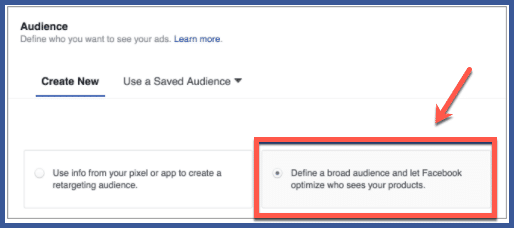
Step 2 – Indicate your location, age, and gender targeting options. Then select “Show Advanced Options.” This allows you to define your audience further, as well as select an audience type you want to exclude (i.e., users unlikely to click on your ad).
There are three types of exclusion to choose from:
- “No exclusions“—No one meeting your targeting specifications is excluded from viewing your ad.
- “Exclude people who purchased“—For users who have already made a purchase through your dynamic ad within a specified number of days of your choosing.
- “Create a custom exclusion“—You create a custom rules set for exclusion preferences.
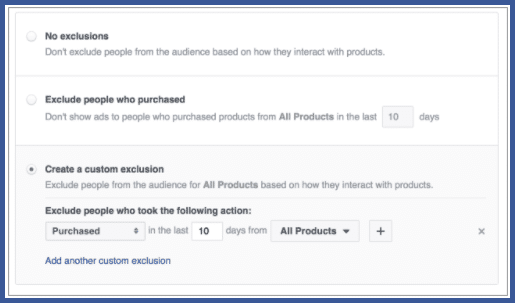
Facebook’s Broad Audience Tips
With broad audience targeting, Facebook Business offers several tips to keep in mind:
- Don’t use Lookalike Audiences or detailed behavioral and interest preferences. The purpose of a “broad audience” is to reach new customers. Getting too specific makes your audience too narrow. Lookalike Audiences are great for targeting a very specific group of customers, but in the case of broad targeting, you want to avoid it.
- Exclude shoppers who have already made a purchase through your dynamic ad within the last 10 days. Since they’ve just purchased something from you, they are not likely to make another purchase again so soon.
- Don’t exclude visitors of your website. Facebook explains that including previous website visitors “helps train the model Facebook uses to determine who to show your dynamic ads to.”
- Optimize ads for standard events, which include Purchase, Add-to-cart, and Registration.
- Test your creatives and make them relevant to new customers. Since they aren’t regular customers, you want to capture their attention.
- Use URL tracking to measure the performance of your dynamic ads.
Learn More:
How to Set Up Facebook Workplace for Your Company?
This post about the topic “How to Use Facebook’s Broad Audience Targeting for Your Dynamic Ads” was first published on our website here https://www.advertisemint.com