Facebook Live Lets You Add a Colleague to Your Broadcast
Facebook will soon roll out an upgraded Live product that allows you to invite a colleague to your broadcast. With this new collaborative feature, you and a colleague can go live from different places and still appear in the same screen. All you need to do is invite someone from your contact list by clicking the add icon on the bottom left corner of your screen. This is a game-changer for any ads company.
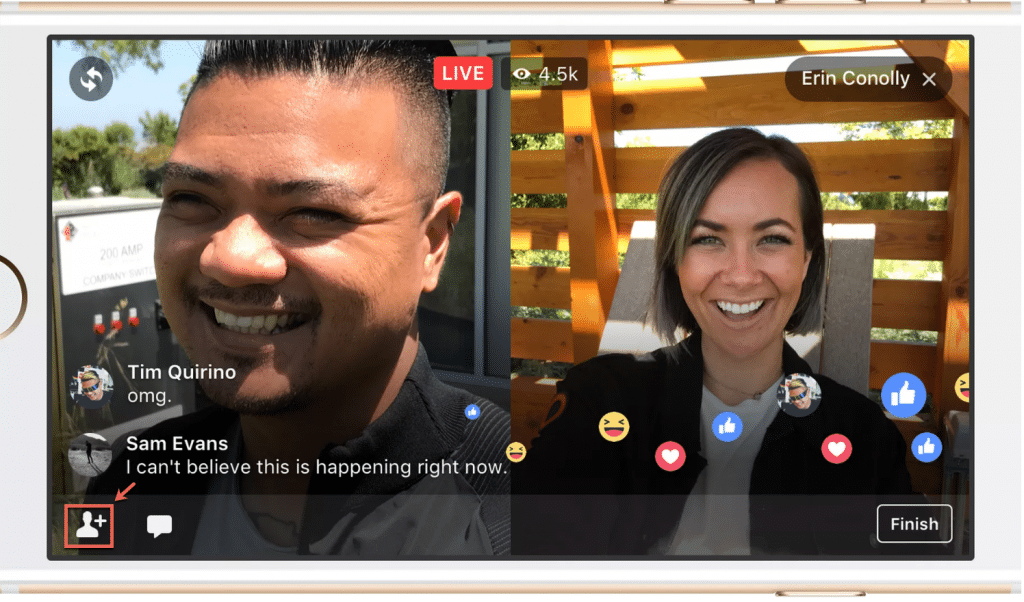
This new Live feature supports both the portrait and landscape setting. When going live in portrait mode, one person will have most of the screen space while the other will appear in an in-picture picture. In contrast, when going live in landscape mode, the screen will be evenly split between two people.
In addition to this new feature, Facebook is also adding a direct message tool, which allows you to directly message viewers while live streaming. To directly message viewers, click the message icon next to the add icon.
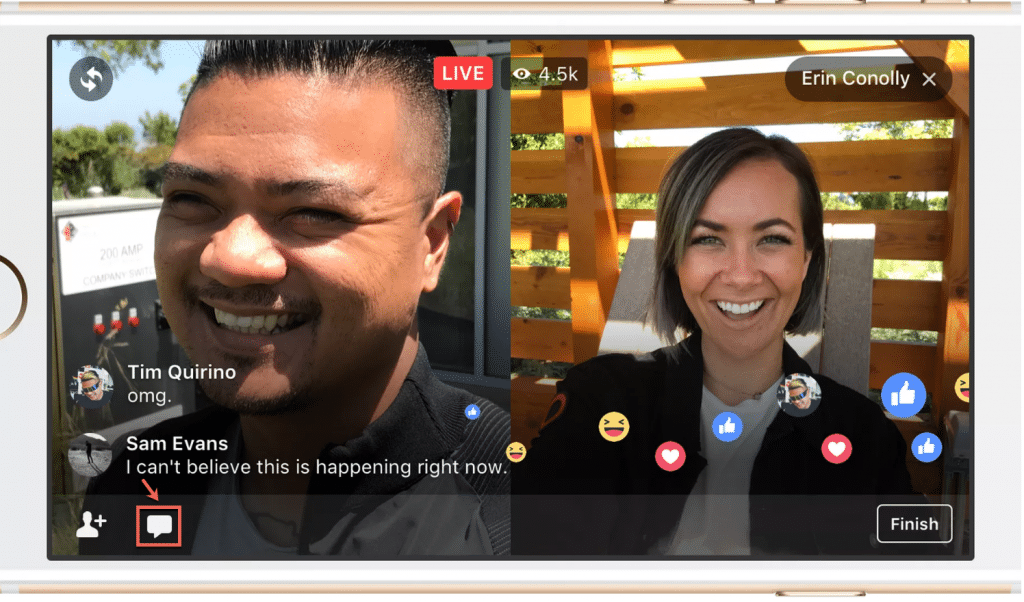
A feature that was formerly only available to public figures, this new Live feature is now available to anyone, influencers and business men and women alike. Although this feature is available in the iOS app, Facebook has not yet announced when it will be available for the Android app.
This post about the topic “Facebook Live Lets You Add a Colleague to Your Broadcast” was first published on our website here https://www.advertisemint.com