How to Use Facebook Dynamic Ads for Streaming
Facebook Dynamic Ads for Streaming are a brand new, niche ad option for marketers of streaming content brands. Facebook added this type of ad option because of the popularity of streaming services and what those services offer users: options. Users try out streaming services because of the range of content available, and Facebook decided that they needed an ad style to match.

What Are Facebook Dynamic Ads?
To understand the new Dynamic Ads for Streaming, it helps to first understand Facebook’s basic Dynamic Ads option. With Dynamic Ads, Facebook shows users the ad format and item (like from an e-commerce product catalog) that they’re most likely to engage with based on their activity on either Facebook, Instagram and/or your site.
What Are Facebook Dynamic Ads for Streaming and Why Are They Important?
Dynamic Ads for Streaming work in pretty much the same way as regular Dynamic Ads, but instead of showing users a catalog product or service listing (like hotel room booking options), they’re shown a video that’s personalized to their interests. Like with regular Dynamic Ads, the interests are based on activity on Facebook or Instagram. For example, if the user liked a Facebook page about haunted house attractions, they may be shown a trailer for a scary movie; if they’re a fan of a celebrity’s page, they could be shown a video that stars that person.
When a user views an ad for a streaming service, they’ll be able to swipe through to see the titles that are most relevant to them. There will be a call-to-action (CTA) button, too, so that users can start a free trial or sign up for your service.
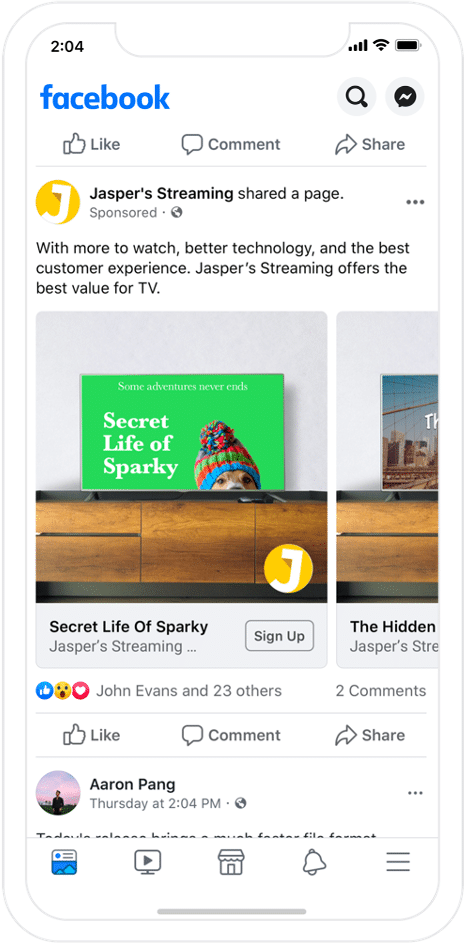
The idea is that streaming brands can now highlight the videos from their content library that will best match the viewer’s interests, creating a better opportunity for engagement and conversion. Before these new ads were launched, advertisers would have to promote titles in their library separately, targeting different segments of their audience for each one. With Dynamic Ads for Streaming, personalized ads are generated from one campaign, and targeting is mostly handled for you. This means you can reach an audience you didn’t even know you had and that you’d be missing if you were to set the demographics yourself.
How to Be Effective With Dynamic (and Other) Ads for Streaming Services?

Dynamic Ads for Streaming are brand new, and tips and tricks for making the most of this ad type will emerge in the coming weeks, but we already have a handful for you to test out.
Showcase Different Types of Content
Let’s say you run a travel-centric streaming site. You want the videos you upload to your campaign to cover a wide variety of topics, like different types of locales (city vs. beach) and vacation styles (adventure vs. relaxation). The idea of all of Facebook’s Dynamic Ads is to show the breadth of what you offer so you can reach a wider segment of your target audience(s).
P.S. Through the process of creating Dynamic Ads, you may realize that your content library isn’t robust enough. You may feel that you don’t have the content to reach the audiences you want to. If that’s the case, this is the perfect chance to round out your offerings. And as you do, you can add those new titles to the ad campaign’s options so they’re added into the mix.
Create Videos That Match Intent Stages
Let’s take another example: A cooking video streaming site that requires membership. For users in the discovery stage, you want content that shows the types of cooking videos offered on the site. For users who are more along in the customer journey and are closer to signing up, you can show a video about all of the perks that come with membership. By matching the content to where the user is in the buyer’s journey, you can cater best to what they’re interested in right now while gently nudging them to take the next step.
Catch Users Before Their Free Trial Ends
Whatever you do, don’t miss the chance to snag a subscription right before a free trial ends. As the free trial nears the end – like on day 29 of 30 – show users ads that remind them to sign up. Don’t forget to show them all of the great content they’ll miss if they don’t subscribe. You can also offer a discount for their first one, two or three months of service, or give them a unique referral link to share with a friend for another free month.
Use Other Ad Types In Your Strategy, Too
Dynamic Ads for Streaming offer marketers a new and effective way to show relevant video content to potential fans and customers, but they shouldn’t be the one and only type of ad you run. For example, Facebook also has app install ads, which are excellent for brands that can deliver content via a mobile app (as most streaming services can). With these ads, you can direct a Facebook user to the app listing in their smartphone’s app store – and since so much Facebook traffic is already mobile, they’re on a prime device for pressing that download button.
Wrapping Up
Dynamic Ads for Streaming work similarly to how streaming services work in general. When you go onto the Netflix app, you don’t simply see a random preview of a title that’s available. Instead, you see personalized recommendations based on what you’ve watched in the past.
Dynamic Ads for Streaming work in the same way, catching the attention of the user with content they’re interested in and giving them confidence that they’ll be able to find what they like if they use your service. And because they’re so easy to set up – Facebook does the heavy lifting – they’re just as beneficial for advertisers as they are for consumers and viewers.
If you’re new to Facebook advertising, we’ve gathered 100 of the top resources to help you hone your skills. Check them out here.